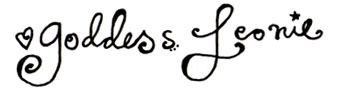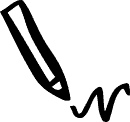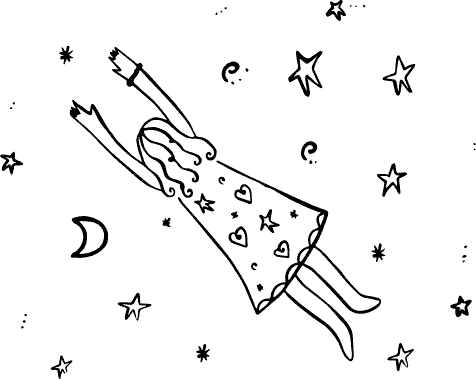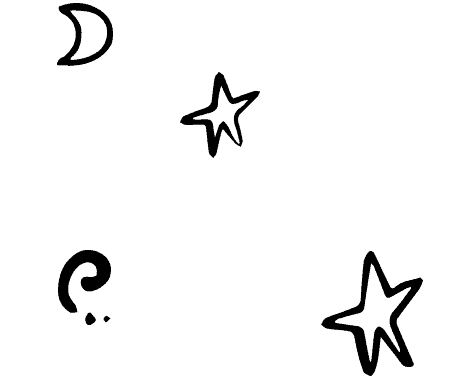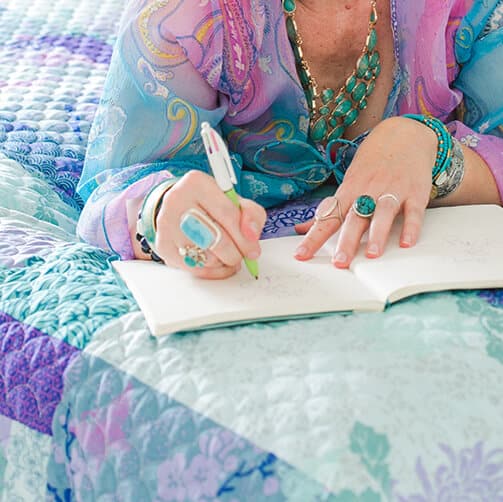Hola gorgeous Goddess!
I get emails all ze time asking how I process my photos & get them looking all ker-spunky funky.
So! Here’s my round-up of favourite goodies to make photos look spesh.
I’ve divided it into sections for free online photo editors, Photoshop users & iPhone/iTouch users.
Free online photo editing software
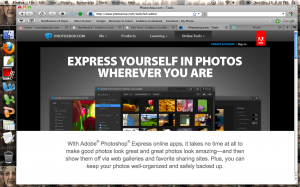
![]() Photoshop.com has free online tools – including the Photoshop Express Editor.
Photoshop.com has free online tools – including the Photoshop Express Editor.
With Photoshop, you can do basic photo editing like cropping, adding borders & some basic colour changes.

![]() Picnik.com also has a free online photo editor.
Picnik.com also has a free online photo editor.
Photoshop funkifiers!

![]() Pioneer Woman’s free actions are the ones I use the most. I especially love Seventies!
Pioneer Woman’s free actions are the ones I use the most. I especially love Seventies!

![]() You can search DeviantART for more free Photoshop actions. The ones above are from Night Fate.
You can search DeviantART for more free Photoshop actions. The ones above are from Night Fate.

![]() I layer textures over photographs to give them a vintage, weathered, enchanted kinda look. There are many techniques for adding textures to photos, I usually add the texture as an extra layer, then select Multiply, and mask out gently places I don’t want it to show. You can get textures on DeviantART… otherwise you can photograph your own texture pics of cement, walls, paper & paint!
I layer textures over photographs to give them a vintage, weathered, enchanted kinda look. There are many techniques for adding textures to photos, I usually add the texture as an extra layer, then select Multiply, and mask out gently places I don’t want it to show. You can get textures on DeviantART… otherwise you can photograph your own texture pics of cement, walls, paper & paint!
iPhone or iTouch Photo Filter Apps

![]() CameraBag is the photo one I love ze most. It has black and white, vintage, Polaroid and cross processing filters. Me hearts.
CameraBag is the photo one I love ze most. It has black and white, vintage, Polaroid and cross processing filters. Me hearts.

![]() And I’ve heard a lot about Hipstamatic. But to be honest? I bought it and found it so annoying and slow and buggy that I deleted it. Howevs, It’s got a cute interface and if you can get it to work, then yippee!
And I’ve heard a lot about Hipstamatic. But to be honest? I bought it and found it so annoying and slow and buggy that I deleted it. Howevs, It’s got a cute interface and if you can get it to work, then yippee!

![]() Photoshop App is free & does basic photo edits, plus a couple of filters. I tend to use this one in conjunction with CameraBag – I crop & fix exposure & then CameraBag the buggery out of it 🙂
Photoshop App is free & does basic photo edits, plus a couple of filters. I tend to use this one in conjunction with CameraBag – I crop & fix exposure & then CameraBag the buggery out of it 🙂
And I’ve totally saved the best till last!!!




Okly dokly my darlinghearts, hope this helps you funkify your gorgeous photos…
Go forth & CREATE!
Big love!!!